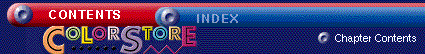 |
|
| |
|
| TEXT EDITING -- Adding Text The Add a Text Box button, located on the Text
Tab, adds a text
box to your project. 2. Begin typing. After typing your text, you may notice some text disappearing from view. You will need to either change the font size or enlarge the text box to view all the text in it. To type text into existing text boxes -- place the cursor directly in an unselected text box so it becomes an "I" beam. Single click. Begin typing. |
|
| |
|